The Best Free Graphic Design Software of 2024
Are you a creative individual looking for the best free graphic design software to bring your ideas to life? Look no further! In this article, we will review the top free graphic design software options in 2024, providing you with comparisons, pros and cons, key features, and guidance on how to choose the best software for your needs. Whether you’re a marketing professional, a logo creator, or simply someone who loves to create, we’ve got you covered.
List of Best Free Graphic Design Software of 2024:
Graphic design is the art of visual communication, and having the right tools can make all the difference. Whether you’re a seasoned designer or just starting out, finding the perfect software to bring your ideas to life doesn’t have to break the bank. In this article, we’ll explore the top 10 best free graphic design software options, outlining their pros and cons, guiding you on how to choose the right one for your needs, and shedding light on any paid features that might tempt you to make a purchase.
Table of Contents:
- Intro
- List of Best Free Graphic Design Software of 2024
- Canva
- Inkscape
- DesignWizard
- Piktochart
- Pixlr
- Fotor
- GIMP
- Adobe Express
- Blender
- Krita
- Conclusion
Canva
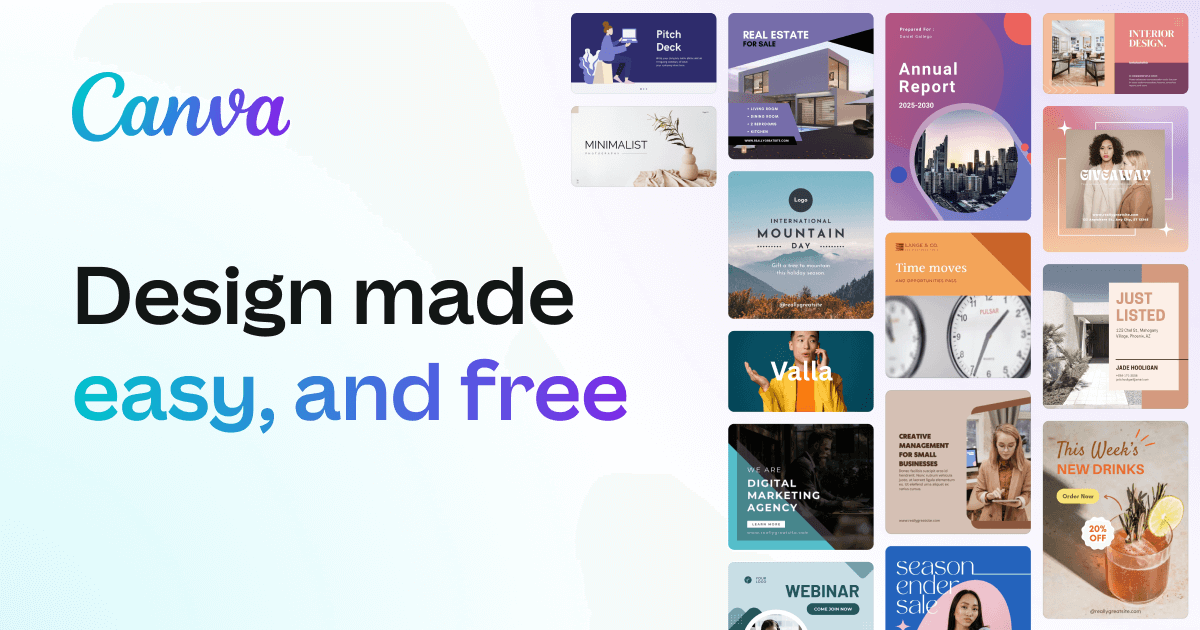
Canva tops the list as one of the best free graphic design software available in 2024. It offers a user-friendly interface with drag-and-drop functionality, making it accessible even for beginners. With an extensive library of templates, fonts, and graphics, Canva allows you to create stunning designs for social media, presentations, and more. It also provides collaboration features, enabling team members to work together seamlessly.
Pros
- User-friendly interface suitable for beginners and non-designers.
- Offers a wide range of templates for various design projects.
- Provides access to a vast library of stock photos, illustrations, and fonts.
Cons
- Limited customization options compared to more advanced software.
- Watermark on free version limits usage for professional projects.
- Some features and elements require a paid subscription.
If you’re new to graphic design and prefer a simple, intuitive tool with pre-made templates and easy customization options, Canva is a great choice.
Paid Features:
Canva offers a subscription-based model with additional features such as premium templates, advanced design elements, and the ability to remove watermarks. To discover more about paid features, click here
Inkscape
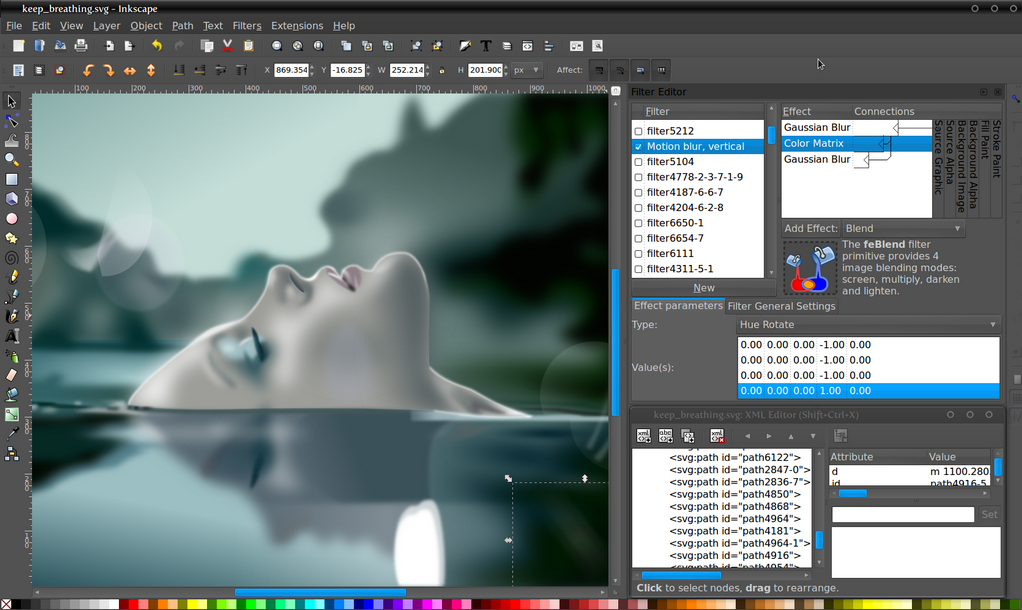
Inkscape is a powerful, open-source vector graphics editor software. It’s designed for creating and editing scalable vector graphics (SVG) files, which are commonly used for illustrations, logos, diagrams, icons, and other graphic design projects.
Pros
- Powerful vector graphics editor suitable for creating logos, illustrations, and more.
- Supports SVG file format and offers advanced drawing tools.
- Active community and regular updates ensure ongoing development and support.
Cons
- Interface may feel cluttered to some users.
- Limited compatibility with other design software.
- Steeper learning curve for those new to vector graphics.
How to Choose
If you’re primarily interested in vector-based design and want a feature-rich software with an active community, Inkscape is an excellent choice. Inkscape is entirely free to use with no paid features available.
Design Wizard
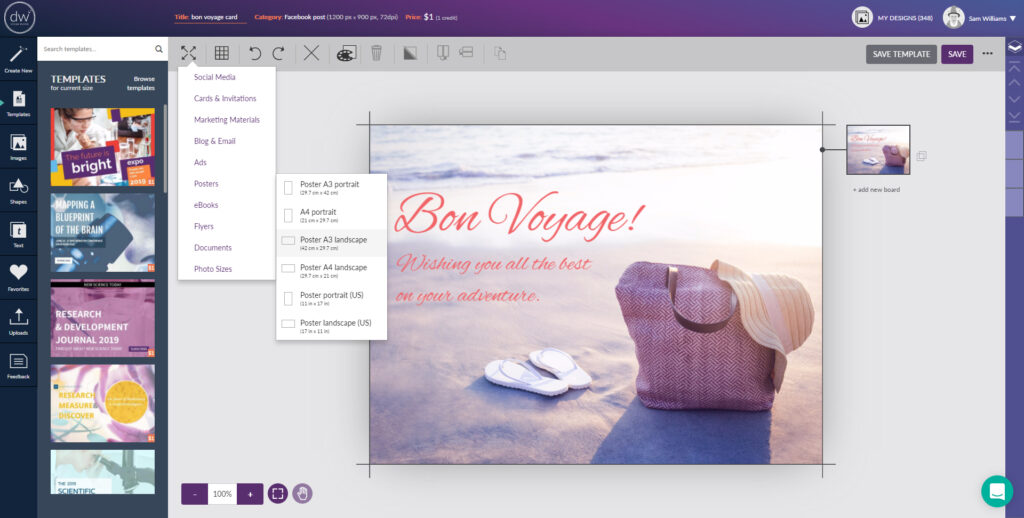
Design Wizard is an online graphic design platform that provides users with tools and templates to create professional-looking designs quickly and easily.
Pros
- Easily customize templates to suit your preferences by adjusting colors, fonts, images, and other elements.
- Access your designs from anywhere with an internet connection and synchronize them across devices.
- Schedule social media posts directly from the platform, saving time and streamlining your workflow
Cons
- The free plan restricts access to certain design elements and features, making it necessary to upgrade to a paid plan for full functionality.
- To access advanced features and premium content, users must subscribe to one of Design Wizard’s paid plans, which may not be suitable for those on a tight budget.
- While the interface is user-friendly, mastering all the features and customization options may require some time and practice.
How to Choose
If you’re primarily interested in vector-based design and want a feature-rich software with an active community, Inkscape is an excellent choice. Inkscape is entirely free to use with no paid features available.
Paid Features
Design Wizard’s paid plans unlock additional features such as access to premium templates, advanced design tools, stock library integration, team collaboration, and scheduled posting.
Piktochart
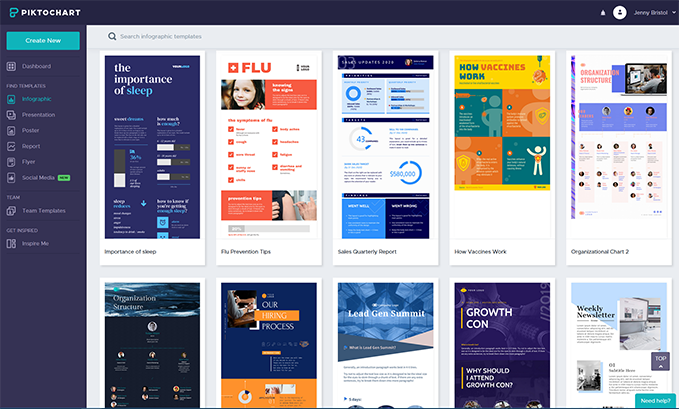
Piktochart is an online platform that allows you to create infographics, presentations, posters, and other visual content easily. It provides a user-friendly interface with drag-and-drop functionality, making it accessible to individuals with varying levels of design experience.
Pros
- User-friendly interface: Piktochart offers a simple and intuitive interface, making it easy for beginners to create visually appealing content without extensive design skills.
- Customizable templates: The platform provides a wide range of customizable templates for infographics, presentations, reports, and more, saving users time and effort in designing from scratch.
- Accessible from anywhere: Since Piktochart is cloud-based, users can access their projects from any device with an internet connection, facilitating collaboration and convenience.
- Variety of visual elements: Piktochart offers a library of icons, images, charts, and graphics that users can easily incorporate into their designs to enhance visual appeal and convey information effectively.
- Export options: You can export their projects in various formats, including JPEG, PNG, PDF, and PowerPoint, allowing for easy sharing and distribution.
Cons
- Limited customization options: While Piktochart provides a range of templates and visual elements, you may find the customization options somewhat limited compared to more advanced design software.
- Branding restrictions: The free version of Piktochart includes the platform’s branding on exported projects, which may not be desirable for you looking to maintain a professional appearance.
- Pricing: While Piktochart offers a free plan with basic features, access to more advanced features and templates requires a paid subscription, which may not be feasible for some users, especially individuals or small businesses on a tight budget.
Some of the paid features of Piktochart include:
- Premium templates: Access to a broader range of professionally designed templates for infographics, presentations, posters, and reports.
- High-resolution downloads: Ability to export projects in higher resolutions for printing or publishing purposes.
- Removal of Piktochart branding: Paid plans allow you to remove Piktochart’s branding from their exported projects, giving a more professional appearance.
- Additional customization options: Paid subscribers may have access to more advanced customization features, such as custom color schemes, fonts, and branding elements.
- Priority support: Priority customer support is often included in paid plans, providing users with faster response times and dedicated assistance when needed.
The choice of whether to use Piktochart or any other design tool depends on your specific requirements, preferences, and budget constraints. It’s worth exploring the platform’s free version and considering a paid subscription if you find that the additional features align with your needs.
Pixlr
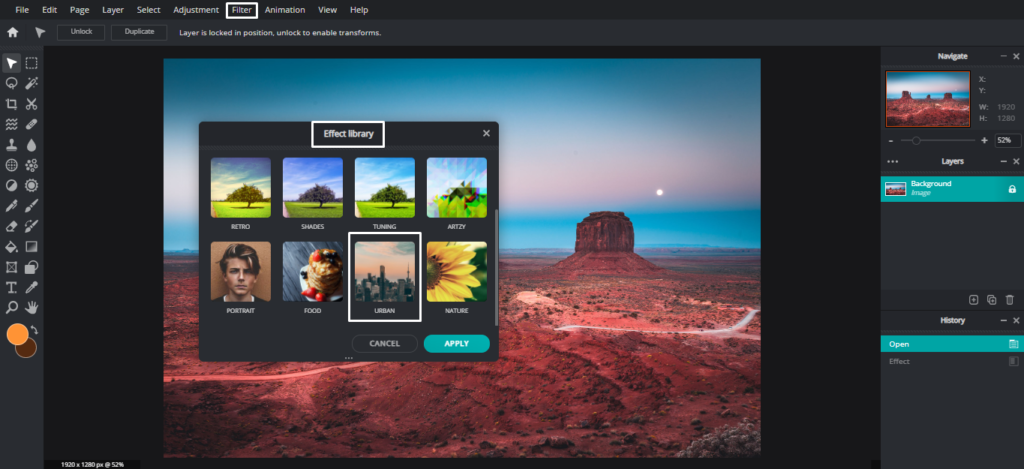
Pixlr is another popular choice for free graphic design software, offering both web-based and mobile applications. It’s known for its ease of use, versatility, and a wide range of editing tools, making it suitable for users with varying levels of expertise.
Pros
- Accessibility: Pixlr is available as both a web-based platform and mobile apps, making it accessible to users on various devices with an internet connection. This accessibility allows for flexibility in editing and creating designs on the go.
- User-friendly interface: Pixlr features an intuitive interface that is easy to navigate, making it suitable for beginners and casual users. The layout is designed to streamline the editing process and provide quick access to tools and features.
- Versatility: Pixlr offers a wide range of editing tools, including adjustment layers, filters, effects, and retouching tools. This versatility allows users to perform various editing tasks, from basic photo adjustments to more advanced design projects.
- Templates and overlays: Pixlr provides a library of templates, overlays, stickers, and other design elements that users can use to enhance their projects. These resources can help users create visually appealing designs quickly and easily.
- Integration with cloud storage: Pixlr allows users to save their projects directly to cloud storage services like Google Drive and Dropbox. This integration facilitates easy access to projects across different devices and enables seamless collaboration with others.
Cons
- Limited features in the free version: While Pixlr offers a free version with basic features, some advanced tools, effects, and content are only available to premium subscribers. Users may find the free version lacking in certain functionalities compared to other paid software options.
- Performance limitations: Pixlr’s performance may vary depending on factors such as internet connection speed and device specifications. Users may experience lag or delays when working with large files or performing complex editing tasks.
- Subscription cost: While Pixlr offers a free version, users looking to access premium features and content will need to subscribe to a paid plan. The cost of the subscription may be a deterrent for some users, especially those on a tight budget.
- Less advanced than professional software: While Pixlr is a powerful tool for photo editing and graphic design, it may not offer the same level of functionality and precision as professional software like Adobe Photoshop or Illustrator. Users with specific advanced requirements may find Pixlr lacking in certain areas.
Free and premium versions
Overall, Pixlr is a versatile and user-friendly option for graphic design and photo editing, offering a range of features that cater to the needs of both beginners and more experienced users. Whether you’re editing photos for social media or creating designs for marketing campaigns, Pixlr provides a convenient and accessible platform for bringing your creative vision to life.
Fotor
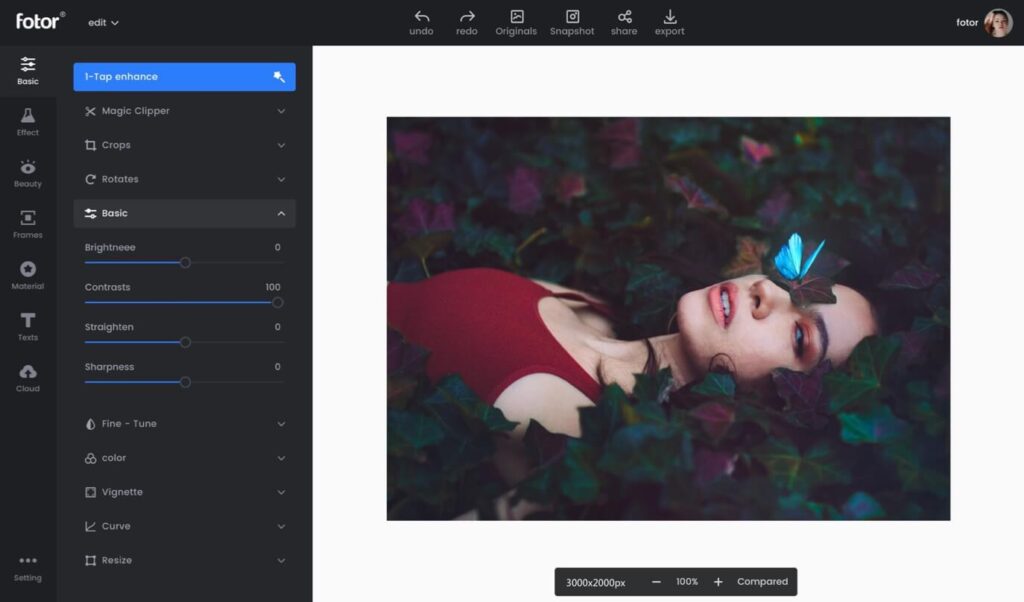
Fotor is another popular choice for online photo editing and graphic design, offering a range of tools and features for users to enhance their images and create visually appealing designs.
Pros
- User-friendly interface: Fotor features an intuitive interface that is easy to navigate, making it accessible to users with varying levels of experience. The layout is designed to streamline the editing process and provide quick access to tools and features.
- Editing tools: Fotor offers a comprehensive set of editing tools, including basic adjustments (such as exposure, contrast, and saturation), filters, effects, retouching tools, and text overlays. These tools allow users to enhance their photos and create custom designs with ease.
- Templates and design elements: Fotor provides a library of templates, stickers, clipart, and other design elements that users can use to create unique designs for various purposes, including social media posts, marketing materials, and more.
- Batch processing: Fotor allows users to edit multiple photos simultaneously using its batch processing feature. This feature can save time and effort when editing a large number of images with similar adjustments.
- Cross-platform compatibility: Fotor is available as both a web-based platform and mobile apps, allowing users to edit photos and create designs on various devices with an internet connection. This cross-platform compatibility ensures flexibility in editing and designing on the go.
Cons
- Limited features in the free version: While Fotor offers a free version with basic features, some advanced tools and effects are only available to premium subscribers. Users may find the free version lacking in certain functionalities compared to other paid software options.
- Subscription cost: Users looking to access premium features and content in Fotor will need to subscribe to a paid plan. The cost of the subscription may be a deterrent for some users, especially those on a tight budget.
- Performance limitations: Fotor’s performance may vary depending on factors such as internet connection speed and device specifications. Users may experience lag or delays when working with large files or performing complex editing tasks.
- Less advanced than professional software: While Fotor is a powerful tool for photo editing and graphic design, it may not offer the same level of functionality and precision as professional software like Adobe Photoshop or Illustrator. Users with specific advanced requirements may find Fotor lacking in certain areas.
Fotor is a versatile and accessible option for photo editing and graphic design, offering a range of tools and features that cater to the needs of both beginners and more experienced users. However, users should consider the limitations of the free version and weigh them against their specific requirements before deciding whether to upgrade to a premium subscription.
Gimp
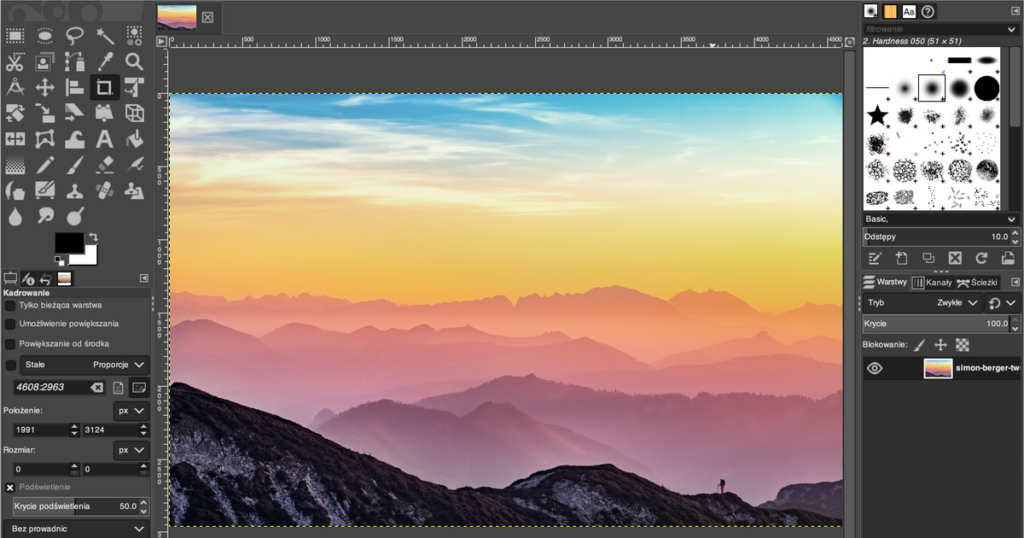
GIMP (GNU Image Manipulation Program) is a powerful, open-source raster graphics editor widely used for tasks such as photo retouching, image composition, and graphic design.
Pros
- Feature-rich: GIMP offers a wide range of features comparable to professional graphic design software like Adobe Photoshop. It supports tasks such as image editing, photo manipulation, digital painting, and graphic design.
- Free and open-source: GIMP is completely free to download and use, making it accessible to users of all budgets. Being open-source also means that users have access to the program’s source code and can modify it to suit their specific needs.
- Cross-platform compatibility: GIMP is available for multiple operating systems, including Windows, macOS, and Linux, ensuring that users can access the software regardless of their preferred platform.
- Customizability: GIMP is highly customizable, allowing users to tailor the interface, tools, and functionalities to their liking. This flexibility makes it suitable for a wide range of users, from beginners to advanced professionals.
- Extensive plugin support: GIMP supports a wide range of plugins and extensions that extend its functionality. Users can enhance their workflow and access additional features by installing plugins for specific tasks or effects.
- Active community support: GIMP has a large and active community of users and developers who contribute to its development, provide support, and create tutorials and resources for learning and troubleshooting.
Cons
- Steep learning curve: GIMP’s extensive feature set and customizable interface can be overwhelming for beginners. Users may need to invest time in learning the program’s tools and functionalities to use it effectively.
- Interface design: Some users find GIMP’s interface less polished and user-friendly compared to commercial software like Adobe Photoshop. While the interface is customizable, it may not be as intuitive as other programs.
- Compatibility issues: GIMP’s native file format (.xcf) may not be fully compatible with other software, particularly commercial programs like Adobe Photoshop. Users may encounter issues when exchanging files with users of different software.
- Performance limitations: GIMP’s performance may vary depending on factors such as the size of the image, complexity of the editing tasks, and system specifications. Users may experience lag or delays when working with large files or performing resource-intensive tasks.
GIMP is a powerful and versatile graphic design software that offers a wide range of features for image editing and graphic design. While it may have a learning curve and some interface quirks, its free and open-source nature, extensive feature set, and active community support make it a popular choice among users seeking a cost-effective alternative to commercial software.
Adobe Express
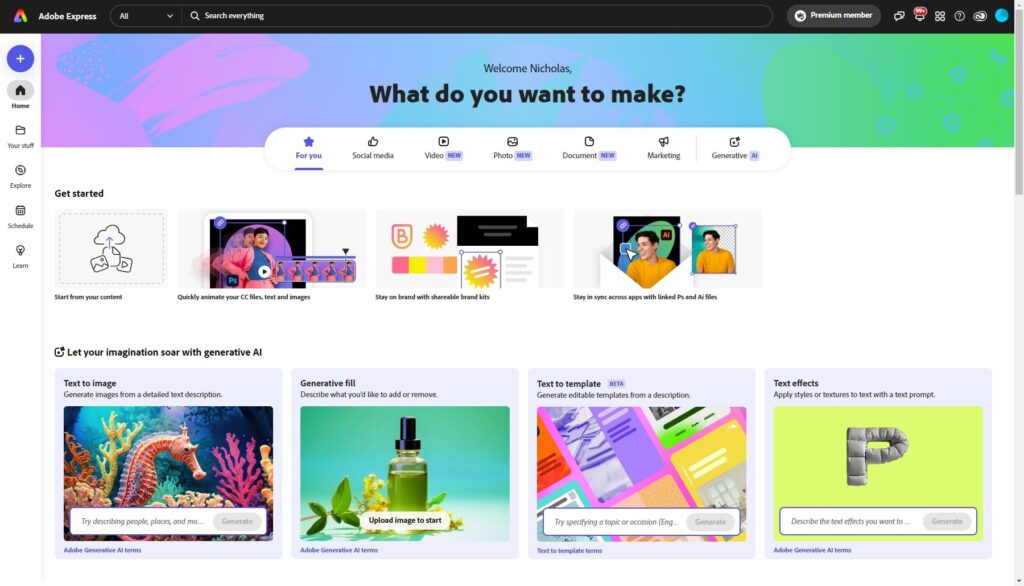
Adobe Express, also known as Adobe Photoshop Express, is a simplified version of Adobe’s renowned Photoshop software designed specifically for mobile devices.
Pros
- User-friendly interface: Adobe Express features an intuitive and user-friendly interface tailored for mobile devices. It’s designed to be easy to navigate, making it accessible to users of all skill levels, including beginners.
- Quick photo editing: Adobe Express offers a variety of tools and features for quick and easy photo editing on the go. Users can perform tasks such as cropping, rotating, adjusting exposure, contrast, and saturation, applying filters and effects, and adding text overlays.
- Integration with Adobe Creative Cloud: Adobe Express seamlessly integrates with Adobe Creative Cloud, allowing users to access and edit their photos across different devices. This integration ensures that users can work on their projects wherever they are without losing progress.
- Syncing with Lightroom: Users who also use Adobe Lightroom can sync their photos between Lightroom and Adobe Express, enabling a seamless editing workflow between the two apps.
- Free to use with optional in-app purchases: Adobe Express is free to download and use, with basic editing tools and features available at no cost. Users can optionally purchase additional filters, effects, and tools through in-app purchases to enhance their editing capabilities.
Cons
- Limited functionality: While Adobe Express offers a range of basic editing tools and features, it’s not as feature-rich or powerful as the desktop version of Adobe Photoshop or other professional photo editing software. Users looking for more advanced editing capabilities may find Adobe Express lacking.
- Mobile-only: Adobe Express is designed specifically for mobile devices and does not have a desktop version. While this makes it convenient for editing photos on the go, users who prefer working on larger screens or require more advanced features may find it limiting.
- Subscription model: While Adobe Express is free to use with basic features, some advanced tools, filters, and effects are only available through a paid subscription to Adobe Creative Cloud. Users who want access to these premium features will need to subscribe to a monthly or annual plan.
Adobe Express is a convenient and user-friendly option for quick photo editing on mobile devices. It’s suitable for users who need to make basic edits to their photos without the complexity of professional software. However, users looking for more advanced editing capabilities may need to explore other options.
Blender

Blender is a powerful, open-source 3D creation suite that supports the entire 3D pipeline, including modeling, rigging, animation, simulation, rendering, compositing, and motion tracking.
Pros
- Free and open-source: Blender is completely free to download and use, making it accessible to users of all budgets. Being open-source also means that users have access to the program’s source code and can modify it to suit their specific needs.
- Comprehensive feature set: Blender offers a wide range of tools and features for 3D modeling, animation, rendering, and more. It supports various workflows and techniques, allowing users to create complex 3D projects from start to finish within a single application.
- Active development and community support: Blender has a large and active community of users and developers who contribute to its development, provide support, and create tutorials and resources for learning and troubleshooting. The software is continually updated with new features and improvements.
- Cross-platform compatibility: Blender is available for multiple operating systems, including Windows, macOS, and Linux, ensuring that users can access the software regardless of their preferred platform.
- Versatility: Blender can be used for a wide range of purposes, including 3D modeling, animation, visual effects, game development, and more. Its versatility makes it suitable for artists, designers, animators, filmmakers, and game developers.
- Integration with other software: Blender can import and export a variety of file formats, allowing for seamless integration with other 3D software and workflows. It also supports plugins and add-ons that extend its functionality and interoperability with external tools.
Cons
- Steep learning curve: Blender’s extensive feature set and customizable interface can be overwhelming for beginners. Users may need to invest time in learning the program’s tools and workflows to use it effectively.
- Interface design: Some users find Blender’s interface less polished and user-friendly compared to commercial 3D software like Autodesk Maya or Cinema 4D. While the interface is customizable, it may not be as intuitive as other programs.
- Performance limitations: Blender’s performance may vary depending on factors such as the complexity of the scene, the number of polygons, and system specifications. Users may experience lag or delays when working with large projects or performing resource-intensive tasks like rendering.
- Lack of specialized features: While Blender is a comprehensive 3D creation suite, it may lack certain specialized features or workflows found in dedicated software for specific industries or purposes. Users with specific advanced requirements may find Blender lacking in certain areas.
Blender is a powerful and versatile 3D creation suite that offers a wide range of tools and features for artists, designers, animators, and developers. While it may have a learning curve and some interface quirks, its free and open-source nature, comprehensive feature set, and active community support make it a popular choice among 3D enthusiasts and professionals.
Krita
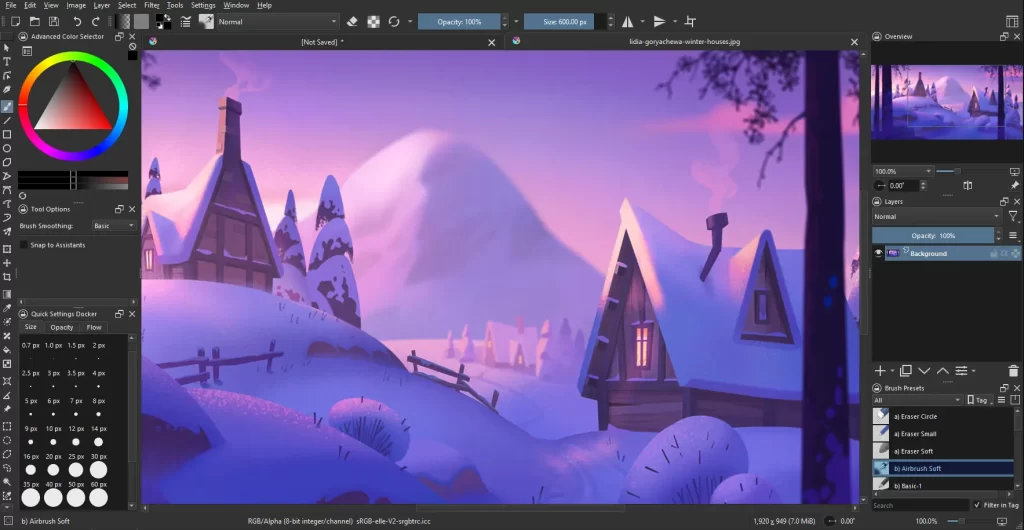
Krita is a free and open-source digital painting software primarily aimed at artists and illustrators.
Pros
- Extensive feature set: Krita offers a wide range of tools and features specifically designed for digital painting and illustration. It includes brushes, brush engines, layers, masks, filters, and more, allowing artists to create intricate and detailed artwork.
- Customizable brushes: Krita allows users to create and customize brushes to suit their specific artistic style and needs. It supports various brush engines and brush presets, enabling users to achieve a wide range of effects and textures.
- Support for tablets and pen pressure: Krita has excellent support for graphics tablets and pen pressure sensitivity, making it a popular choice among digital artists who prefer to work with a stylus. It offers advanced brush dynamics that respond to pen pressure, tilt, and rotation for more natural and expressive brush strokes.
- Animation support: Krita includes animation tools and features that allow users to create 2D animations directly within the software. It supports keyframe animation, onion skinning, timeline editing, and more, making it suitable for animators and motion graphic artists.
- Free and open-source: Krita is completely free to download and use, with no subscription fees or licensing costs. Being open-source also means that users have access to the program’s source code and can modify it to suit their specific needs.
- Cross-platform compatibility: Krita is available for multiple operating systems, including Windows, macOS, and Linux, ensuring that users can access the software regardless of their preferred platform.
Cons
- Steep learning curve: Krita’s extensive feature set and customizable interface can be overwhelming for beginners. Users may need to invest time in learning the program’s tools and workflows to use it effectively.
- Performance issues: While Krita is generally stable and reliable, users may encounter performance issues when working with large canvas sizes or complex projects. This can lead to lag or delays, particularly on older hardware.
- Limited photo editing capabilities: While Krita is primarily designed for digital painting and illustration, it may lack some of the advanced photo editing features found in dedicated software like Adobe Photoshop. Users looking for robust photo editing capabilities may find Krita lacking in certain areas.
- Interface design: Some users find Krita’s interface less polished and user-friendly compared to commercial painting software like Corel Painter or Clip Studio Paint. While the interface is customizable, it may not be as intuitive as other programs.
While Krita may have a learning curve and some performance issues, its free and open-source nature, extensive feature set, and excellent support for tablets make it a popular choice among digital artists of all skill levels.
CONCLUSION
As we come to the end of our list of the best free graphic design software of 2024, it is clear that the advancements in technology have transformed the design industry. With these powerful tools at your disposal, you can unleash your creativity and produce stunning visual content without breaking the bank.
Remember, while these free software options provide excellent features and functionality, they may have certain limitations compared to their paid counterparts. If you find yourself needing more advanced tools or professional support, it’s worth considering investing in a premium design software.
Regardless of your level of expertise or budget, there is a free design software on this list that will cater to your specific needs. Experiment with different options, explore new techniques, and unlock your full artistic potential. Don’t be afraid to push boundaries, think outside the box, and create designs that leave a lasting impression.
When choosing the best free graphic design software for your needs, consider factors such as your level of expertise, the type of design projects you’ll be working on, and the specific features you require. While these ten options offer a wide range of capabilities, each excels in different areas, so take the time to explore and experiment with them to find the one that best suits your workflow and preferences. Additionally, while these software options are free to use, some may offer paid subscriptions or premium features that could enhance your design experience, so evaluate these options based on your budget and requirements. With the right software and a dash of creativity, you can unleash your artistic vision and bring your design ideas to life without breaking the bank.



